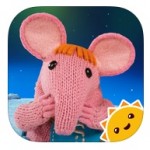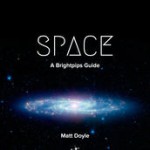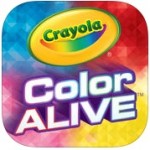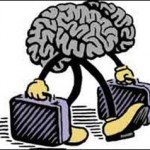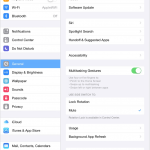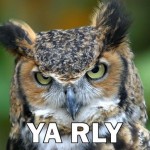iPad Kids is your family’s iPad HQ. Our daily updates provide in-depth iPad news, family-friendly app reviews, and handy round-ups that showcase the best apps for your kids.
- iPad Kids is your family's iPad HQ. Our daily updates provide in-depth iPad news, family-friendly app reviews, and handy round-ups that showcase the best apps for your kids.
iPad Kids