I often compare our family iPad to the kitchen cabinet that houses all our Tupperware: Disorganized with not enough room. How many times have you gotten excited about a new app, one that is sure to keep your child occupied on an upcoming road trip, only to have your attempts to download it thwarted by the dreaded “not enough memory” message? If you’re like me, it happens often. Have you ever wondered what is taking up most of your iPad’s limited memory? It turns out there is a way to see how much memory each app or program uses- information that could be useful when trying to decide what to delete in order to make room for something new.
How To Find Storage Stats
- Open Settings

- Tap General on left side
- Tap Useage on right side
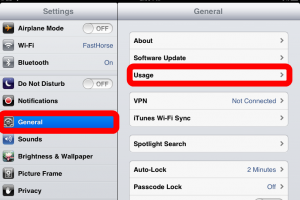
- Tap line item to see more info and/or to delete

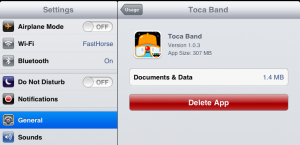
Now that you know how much memory each app/program is using, you can make an educated decision when it comes to what to delete and what to keep and stay one step ahead of that pesky “not enough memory” message!




