
![]()
Finally – an app for those that feel like they’re always checking to make sure the kids are watching age-appropriate YouTube videos.
Price: Free
Age: 2+
If your little one can use YouTube unassisted, then this app should easy to understand after a slight learning curve.
Pros:
– Very simple, all-ages interface
– Settings can be unlocked with numerical passcodes
– Makes it easy to organize favorite videos
Cons:
– There are very few instructions on how to get started
– Sorting through the different video choices can take a good chunk of time
– Watching videos requires an internet connection
Okay, let’s get real for a minute. YouTube is pretty awesome – where else can you find Barbie makeup tutorials and a full-length Disney movie with just a quick search? However, it also can be a big, bad, scary network of weird people doing crazy things on video. I watch my kids like a mama hawk when they are browsing through the endless videos so they don’t inadvertently click on that target shooting demonstration clip.
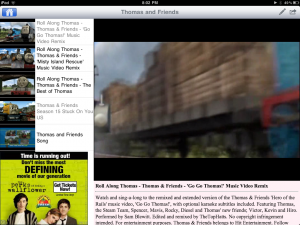
iTubeList has simplified the “babysitting” for me. While I still like to make sure I know exactly what the kiddos are watching, I know can rest a little easier knowing that it’s not easy for them to be sidetracked by an inappropriate suggestion. However, this app was very confusing to navigate at first and it wasn’t until I stumbled across a FAQ section that the light bulb turned on. Even then I was still a little stumped because the actual FAQ questions are pretty generalized.
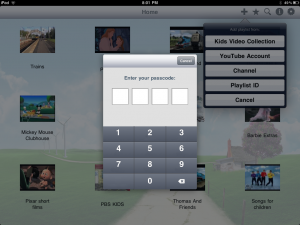 From the home screen I chose groups of videos from different sources – a developer-compiled collection of kids’ videos, a personal YouTube account, or a specific channel or playlist ID. There are also groups of videos based on the most popular selections of the day, the week, or the month; these are arranged by character or theme. If I didn’t find what I was looking for, I could perform a keyword search. To finally get a usable selection of legit videos took nearly an hour of sorting through my choices.
From the home screen I chose groups of videos from different sources – a developer-compiled collection of kids’ videos, a personal YouTube account, or a specific channel or playlist ID. There are also groups of videos based on the most popular selections of the day, the week, or the month; these are arranged by character or theme. If I didn’t find what I was looking for, I could perform a keyword search. To finally get a usable selection of legit videos took nearly an hour of sorting through my choices.
Other features include a passcode lock on search functions, enabling autoplay on videos. and allowing for continuous play of channels. There’s also an alert that will sound after 30, 60, 90, or 120 minutes to let your little one know that it’s time to put down the iPad for a bit. One of the biggest drawbacks, though, is that these videos cannot be saved to your iPad and you must have an internet connection to stream them.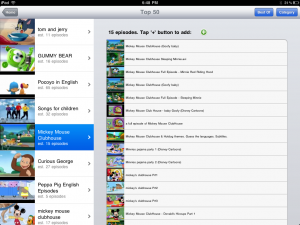
The free version of the app include bothersome ads, but for $0.99 you can upgrade and go ad-free. Despite some of the glitches, this app is a workhorse that can help eliminate your kids’ exposure to inappropriate videos. And it’ll give you some time to get stuff done, instead of breathing down your little one’s neck.
Details:
– Save YouTube playlists and watch them later.
– Search video playlists from YouTube with keywords.
– Continuously play YouTube videos on iOS.
– Thousands of fun and safe videos for kids.





Love this App!!… oooops sorry bout the star ratings. Should be a ten in my book.
We’re happy to hear you enjoy it!
A bit odd to support pirating Disney movies, but to be against legal videos of target practice…