Before I was slightly more iPad savvy, the random sounds emanating from my iPad when no one was nearby would make me think I had a little poltergeist problem. Luckily for my easily-freaked-out disposition, I learned about iOS notifications. If you feel as though your iPad is a little out of control with its seemingly random beeps and banners, read on for tips to control your iPad notifications.
What Are Notifications?
Push notifications are a way for iOS apps to provide alerts and related information without actually having to open the app. This can be convenient and time-saving, but because push notifications require an active Wi-Fi or cellular connection, they can also take a toll on your iPad’s battery life.
There are 3 types of notifications:
- Badges, which display an image or number on the app’s icon
- Sounds, which play an audible alert
- Alerts/Bannners, which display an alert or banner on the screen
How To Manage Your Notifications
- Open Settings
- Pick Notifications on the left side

- Each individual app that uses push notifications will be listed on the right. To modify the app’s settings, touch the app name and adjust the options.
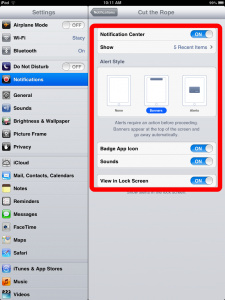
A Quiet iPad
Now that your push notifications are managed, the noisy apps aren’t monopolizing your iPad and you’re able to notice the more important things, like the REAL ghost in your attic.




